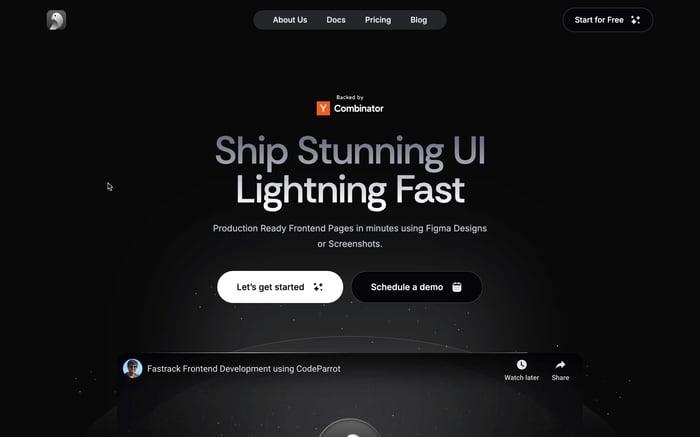Converting Figma into React Native Code
Table of Contents
Creating codes that reflect your Figma designs is no child’s play. Both developers and designers can spend days trying to achieve that perfect vision!
This significant time investment not only increases costs but also diverts developers' attention from crucial tasks. These tasks include optimizing performance, enhancing features, and improving application logic.
With the rapid advancements in AI technology, there are now innovative solutions to simplify this process. CodeParrot.ai stands out with its AI-driven tools that can significantly reduce manual work. In this blog post, we will explore how CodeParrot.ai can help convert Figma designs into React Native code. This streamlines the workflow for front-end developers and making web application development more efficient and less time-consuming.
Why is Figma to React Native Code Conversion So Popular?
Converting designs from Figma to React Native has become increasingly prevalent due to several reasons:
- Efficiency: React Native allows developers to build mobile applications using JavaScript, and Figma provides a collaborative design platform. Together, they streamline the development process, reducing the time spent translating designs into code.
- Consistency: Using tools to convert Figma designs directly into React Native code ensures that the final product closely matches the original design, maintaining visual consistency and reducing errors.
- Collaboration: Figma’s real-time collaboration features allow designers and developers to work together seamlessly, ensuring that the design vision is accurately translated into the application.
- Cross-Platform Development: React Native enables the development of applications that work on both iOS and Android platforms from a single codebase, making it a highly efficient framework for mobile development.
Prerequisites
Before diving into the conversion process, ensure you have the following prerequisites:
- An Active Figma Account: You need an active Figma account to access and work with your design files.
- React Native Project Setup: Make sure you have a React Native project set up and ready to integrate new code.
- Basic Understanding of React Native and JavaScript: Get familiar with the React Native and JavaScript to understand and optimize the generated code.
Bridging the Gap Using Figma’s Dev Mode
Figma's Dev Mode is designed to streamline the design-to-code workflow. It includes features like version history, real-time collaboration, and design-to-code previews. These tools help bridge the gap between design and development, making it easier to generate and implement code from design files.
Setting Up Dev Mode
To set up Dev Mode in Figma, follow these steps:
Step 1: Navigate to the Figma interface and switch to Dev Mode from the settings menu.
Step 2: Complete the initial setup by selecting your preferred language and theme.
Step 3: Customize your Dev Mode settings to match your development environment for a smoother workflow.
Once Dev Mode is set up, you can start generating code:
Step 4: Select the design components you wish to convert.
Step 5: View the generated code within the Dev Mode interface.
Step 6: Understand that while Dev Mode provides a good starting point, some manual adjustments might be necessary to perfect the code.
Using Plugins to Convert from Figma to React Native
CodeParrot.ai
CodeParrot.ai is designed to convert Figma designs into React Native code efficiently by leveraging advanced AI technology. This tool significantly reduces manual coding time and ensures seamless integration with existing projects, maintaining both design integrity and accuracy. Developers can customize conversion settings to fit specific project requirements, choosing between frameworks like React Native, Typescript, or Javascript. CodeParrot.ai excels in generating high-quality, precise code that closely matches the original design.
Figma to React Native
The Figma to React Native plugin offers a straightforward approach to converting designs. Install the plugin from the Figma plugin store and configure it according to your project needs. Select the components, generate the code, and review the output. Copy the generated code into your React Native project and make any necessary adjustments.
Figma → React Native
Figma → React Native is known for its advanced features and high-quality code output. Install and configure the plugin within Figma, select components, generate the code, and export it for use in your project. Save the code and integrate it into your React Native project, ensuring all components function correctly.
Given below is a detailed comparison between CodeParrot.ai, Figma to React Native, and Figma → React Native plugins, focusing on their features, pros, and cons.
Feature | CodeParrot.ai | Figma to React Native | Figma → React Native |
Converts Figma designs into React Native efficiently with AI technology and customizable settings. | Straight forward approach to converting Figma designs to React Native. | Advanced features for high-quality code generation. | |
Installation & Setup | Easy installation from CodeParrot.ai platform; simple setup within Figma. | Easy to install from Figma plugin store and configure. | Installation requires more setup but offers comprehensive guides. |
User Interface | User-friendly and intuitive. | Simple and easy to navigate. | More complex due to advanced features but comprehensive. |
Code Quality | Generates clean, efficient code, may require minimal refactoring. | Good for quick conversions but may need some optimization. | High-quality code output, but can require more initial setup. |
Customization Options | Extensive, allows for detailed settings based on project needs. | Basic customization available. | Extensive customization options for advanced users. |
Integration | Integrates well with most projects; some manual adjustments may be needed. | Good for straightforward projects; integration can require additional steps. | Best for complex projects requiring detailed customization. |
Handling Dynamic Data | Advanced handling options, supported by AI technology. | Basic dynamic data handling, may need additional coding. | Advanced handling options, but may require initial setup. |
Pros | - Intuitive interface - Efficient conversion - Minimal setup time | - Easy to use - Quick setup and conversion - Good for basic projects | - High-quality code - Extensive customization - Suitable for complex projects |
Cons | - Limited customization - May require manual adjustments for dynamic data | - Basic customization - May need optimization | - More complex setup - Requires initial learning curve |
By understanding the strengths and weaknesses of each plugin, you can choose the one that best fits your project's needs and streamline the design-to-code process more effectively.
Converting Figma Designs to React Native with CodeParrot.ai
CodeParrot.ai offers an efficient way to convert Figma designs into React Native code, leveraging AI technology to streamline the process. Here’s how to do it:
- Start by signing up for a CodeParrot.ai account and logging in to the platform.
- Once logged in, upload your Figma design file to the CodeParrot.ai platform.
- Choose the settings for your conversion, including React Native as the target framework and any specific preferences such as Typescript or Javascript.
- Begin the conversion process by clicking the appropriate button. CodeParrot.ai will use its AI technology to translate your Figma design into React Native code.
- After the conversion is complete, download the generated code. Review it for accuracy and make any necessary customizations to fit your project requirements.
- Integrate the downloaded code into your React Native project, ensuring that all components work correctly and the design is faithfully reproduced.
Best Practices for Exporting Designs from Figma to React Native
To ensure a smooth conversion process, follow these best practices:
- Always review and refine the generated code to meet your project standards.
- Consistent naming helps in maintaining clarity and ease of use.
- Regular updates ensure that your components stay up-to-date with any design changes.
Conclusion
Converting Figma designs into React Native code is no longer a daunting task, thanks to the advancements in AI technology and the availability of powerful tools like CodeParrot.ai. By utilizing these resources, you can save valuable time, reduce errors, and focus on more critical aspects of development, like optimizing performance and adding new features.
Whether you choose to use Figma’s Dev Mode, explore plugins like CodeParrot.ai and Figma to React Native, or leverage the AI capabilities of CodeParrot.ai, each method brings its own set of advantages. By following best practices such as consistent naming conventions, regular code reviews, and updating components, you can ensure a smooth and efficient design-to-code conversion process.
Staying updated with the latest tools and techniques in the field will not only enhance your workflow but also ensure that your applications remain cutting-edge and competitive. Embrace these innovative solutions to transform your design process, and watch your development projects thrive. Happy coding!
Related articles

Development using CodeParrot AI