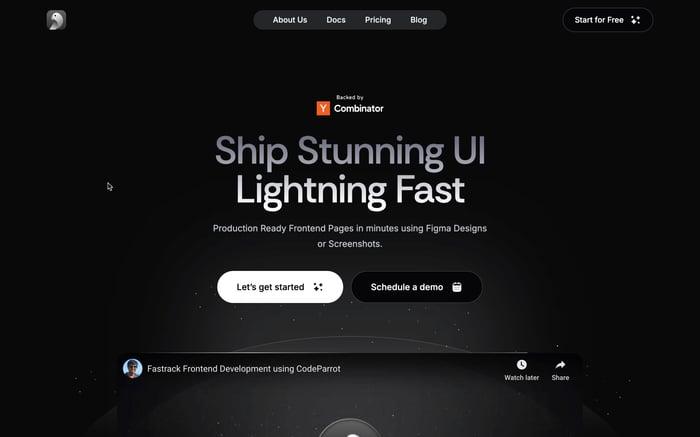Why Vite is the best? Advanced Features of Vite
Vite is revolutionizing the way we approach frontend development with its exceptional speed and efficiency. This blog explores the more sophisticated applications of Vite, highlighting its potential beyond mere app creation.
A key highlight of Vite is its method of managing node_modules during development. By pre-bundling dependencies using esbuild, Vite significantly lightens the browser's workload, thus speeding up development.
Vite automatically pre-bundles dependencies, but you can fine-tune this process in vite.config.js. For instance:
// vite.config.js
export default {
optimizeDeps: {
exclude: ["dependency-to-exclude"],
include: ["dependency-to-force-bundle"],
},
};This configuration allows you to optimize your project's performance by managing dependencies more effectively.
Vite is also highly efficient for library development, offering quick Hot Module Replacement (HMR) and an easy setup process.
- Start a new project using a library-focused template.
- Set up your
vite.config.jsto define build options and output formats:// vite.config.js export default { optimizeDeps: { exclude: ["dependency-to-exclude"], include: ["dependency-to-force-bundle"], }, }; - Benefit from Vite's rapid development feedback loop.
- Use
vite build --mode libto prepare your library for release.
For SEO and performance, SSR and SSG are essential. Vite natively supports these for frameworks like Vue and React.
- Activate SSR in Vite for server-side rendering, improving load times.
- Utilize VitePress or external plugins for SSG, taking advantage of static site benefits and SEO improvements.
Vite's extensive plugin ecosystem allows for the expansion of its core capabilities, including framework support and CSS preprocessing.
Add the desired plugin via npm.
Include it in your
vite.config.js:import vue from "@vitejs/plugin-vue"; // vite.config.js export default { plugins: [vue()], };
Vite seamlessly supports pre-processors like Sass, Less, and Stylus. Installing Sass, for example, is straightforward:
$ npm install -D sass
Then, refactor your App.jsx to use a new Counter component.
src/components/Counter.jsx
import { useState } from "react";
import styles from "./counter.module.scss";
const Counter = () => {
const [count, setCount] = useState(0);
return (
<div className={styles.counter}>
<button onClick={() => setCount((count) => count + 1)}>
count is: {count}
</button>
</div>
);
};
export default Counter;To use Sass, simply create a .scss file and import it into your component. This also demonstrates the use of CSS modules.
src/components/counter.module.scss
.counter {
background-color: bisque;
}
And update your App.jsx.
src/App.jsx
import "./App.css";
import Counter from "./components/Counter";
function App() {
return (
<div className="App">
<Counter />
</div>
);
}
export default App;Avoiding complex relative paths is a boon, and Vite makes it easy to use absolute imports via a simple vite.config.js tweak.
vite.config.js
import path from "path";
import { defineConfig } from "vite";
import react from "@vitejs/plugin-react";
export default defineConfig({
plugins: [react()],
resolve: {
alias: {
"@": path.resolve(__dirname, "./src"),
},
},
});Also, inform your code editor of this configuration through jsconfig.json or tsconfig.json for TypeScript.
src/App.jsx then becomes simpler:
import "./App.css";
import Counter from "@/components/Counter";
function App() {
return (
<div className="App">
<Counter />
</div>
);
}
export default App;
Vite handles environmental variables differently, requiring a VITE_ prefix for client-side exposure.
.env
VITE_MESSAGE = "Hello Vite!";
Vite exposes these variables
via import.meta.env rather than process.env.
src/App.jsx
import "./App.css";
import Counter from "./components/Counter.jsx";
function App() {
return (
<div className="App">
<Counter />
{import.meta.env.VITE_MESSAGE}
</div>
);
}
export default App;Is Vite the Future of Frontend Development?
Vite represents a leap forward in improving the developer experience, scalability, and performance of web applications. Its modern approach positions it as a compelling choice for future projects, underscoring the importance of selecting the right tool for your project's needs and team dynamics.
Related articles

Development using CodeParrot AI