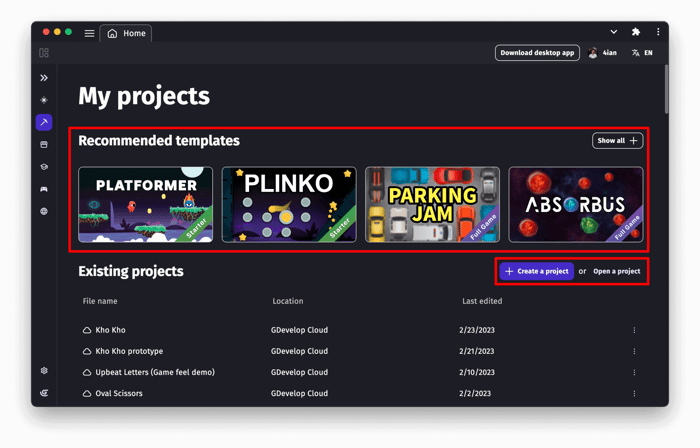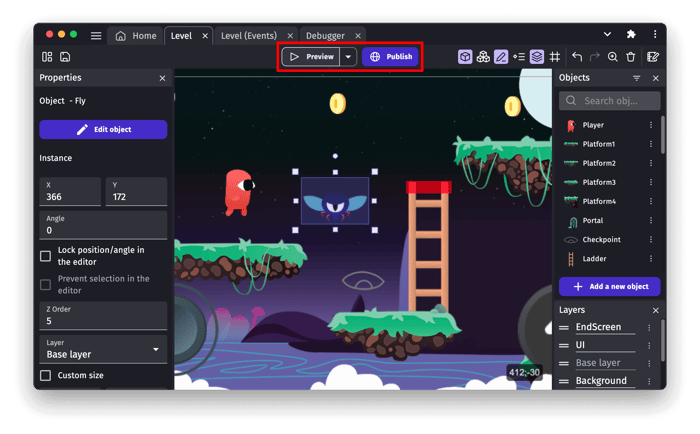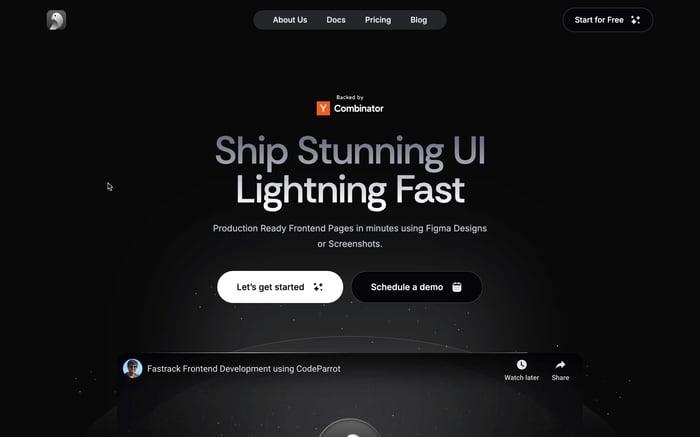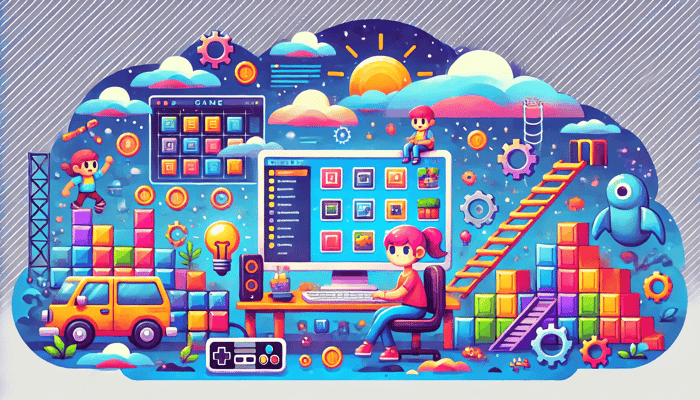
What is GDevelop: An Open-Source Game Engine
In this blog, we dive into what is GDevelop, an open-source game development platform that empowers users to create stunning games without writing any code. We'll explore a GDevelop tutorial to get you started and show how to use GDevelop effectively for your projects.
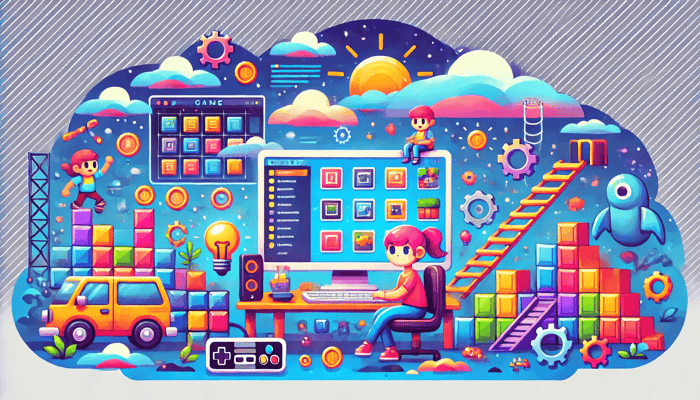
What is GDevelop?
GDevelop is an open-source game development platform that allows users to create games without writing code. With its event-based visual programming, it empowers developers to focus on designing gameplay rather than worrying about complex coding. Its simplicity and versatility make it ideal for both beginners and experienced developers looking for a quick and efficient way to build games.
Key Features of GDevelop
- Visual Programming: GDevelop uses an intuitive event system to define game logic, making it easy to create mechanics without programming knowledge.
- Multi-Platform Export: Build once and export your games to Windows, macOS, Android, iOS, or as HTML5 web games to reach players everywhere.
- Ready-to-Use Templates: Kickstart your project with templates for popular game genres like platformers, puzzles, and shooters.
- Built-In Asset Store: Access free sprites, sounds, and animations directly within the platform to save time during development.
- Extensibility: While it’s no-code by default, GDevelop supports JavaScript for users who want to enhance their games with custom functionality.
- Open Source: As an open-source tool, GDevelop lets developers contribute to its features or customize it for their unique needs.
What You Can Do With the GDevelop Repository
The GDevelop GitHub repository isn't just about downloading the app—it's a central place for expanding the platform and contributing to its ecosystem. Here's what you can achieve:
| ❔ I want to... | 🚀 What to do |
| 🎮 Make games | Visit the GDevelop homepage to download the app. |
| ⚙️ Create or improve an extension | Learn how to create extensions. |
| 🧑💻 Contribute to the engine/editor | Follow the guidelines in the repository's README file. |
| 👾 Create or sell templates | Submit examples or sell templates in the Asset Store. |
| 🎨 Share or sell asset packs | Offer free or paid assets in the Asset store. |
| 🌐 Translate GDevelop | Contribute through Crowdin or in-app. |
| 👥 Get professional support | Explore commercial support options for teams or creators. |
Getting Started with GDevelop
Now that we know what is GDevelop, let us look at a quick tutorial that'll help us get started.
Step 1: Download and Install GDevelop
GDevelop is a versatile platform available for a wide range of devices, including Windows, macOS, Linux, Android, iOS, and Chromebooks. Here's how you can get started:
- Windows: Download the installer from the GDevelop website. Double-click the executable, follow the on-screen prompts, and launch the app once installed.
- macOS: Open the DMG file, then drag the GDevelop app to the Applications folder.
- Linux:
- Flatpak: Follow the terminal commands on the Flathub page.
- AppImage: Use the terminal to make the file executable (chmod a+x GDevelop*.AppImage) and then run it (./GDevelop*.AppImage). - Android and iOS: Download GDevelop from Google Play or the App Store.
- Chromebooks and Browsers: Open editor.gdevelop.io directly in your browser and optionally add it to your home screen.
Step 2: Choose or Customize a Game Template
When you first open GDevelop, you’ll be presented with two options:
- Start from a Template: Select from various ready-to-use game templates like platformers, puzzles, and shooters. These templates allow you to jump right into customizing a pre-designed game.
- Create a New Project: If you prefer starting from scratch, you can begin with a blank project and build your game from the ground up.
Templates are an excellent way for beginners to get acquainted with the platform while saving time on initial setup.
Step 3: Preview Your Game
Once you've made adjustments or started building your game, testing it is just a click away. The Preview button on the toolbar allows you to instantly see your game in action. It opens a new window where you can interact with and test your game in real-time.
By following these three steps, you’ll quickly familiarize yourself with the GDevelop interface and its capabilities.
The GDevelop Community
Now that we know what is GDevelop, let us talk about its community. GDevelop thrives thanks to its active and engaged community of developers and contributors. The project's GitHub repository has garnered over 12,400 stars and 916 forks, reflecting widespread interest and collaboration.
The community actively participates in discussions, feature requests, and feedback through various channels:
- GDevelop Forum: With over 1,800 topics in the general section and more than 16,900 queries in the "How do I...?" section, developers share insights, seek assistance, and contribute to the platform's evolution. (GDevelop Forum)
- User Feedback Channel: This dedicated space allows users to propose features and improvements, fostering a collaborative environment where suggestions are reviewed and can influence future updates. (User Feedback Channel)
The GDevelop community's commitment to open-source development ensures continuous enhancement of the platform, making it a reliable choice for game developers worldwide.
Conclusion
In this blog, we explored what is GDevelop, a powerful open-source game engine that enables you to create games without coding. We began by discussing the repository’s features and what you can do with it, such as using templates, contributing to extensions, or sharing assets.
Find and read more about the GitHub repo here.
Related articles

Development using CodeParrot AI