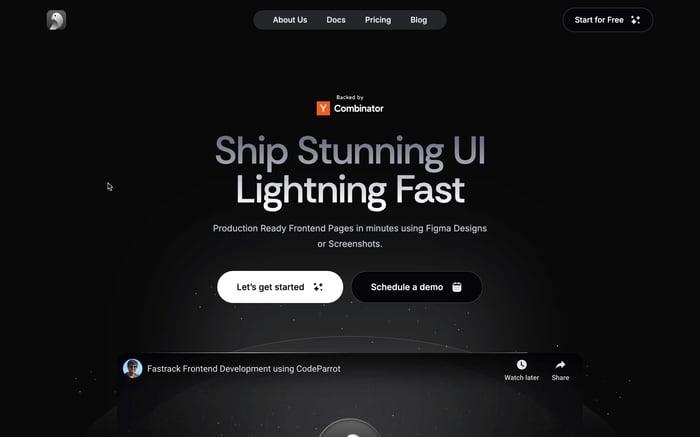Vite vs NextJs: which frontend framework is for you?
Vite vs Nextjs is a comparison of two popular frontend frameworks that offer different approaches to building web applications. Vite is a fast and lean development tool that focuses on speed and efficiency, while Next.js is a full-featured React framework that provides server-side rendering (SSR) and static site generation (SSG) capabilities.
What is Vite?
Vite is a next-generation frontend tool created by Evan You, the developer behind Vue.js. It aims to provide a fast and lean development experience, addressing some of the shortcomings of traditional build tools like Webpack.
Why Use Vite?
- Blazing Fast Development: Vite’s development server uses native ES modules to serve files, resulting in instant server start and lightning-fast hot module replacement (HMR). This drastically improves the development experience by reducing the time it takes to see changes in the browser.
- Optimized Build: For production, Vite uses Rollup as its bundler, generating highly optimized and efficient builds.
- Flexibility: Vite supports multiple frontend frameworks, including React, Vue, Svelte, and Preact out of the box. Its plugin system allows for extensive customization and extension.
Pros of Vite:
- Fast build times: Instant server start and HMR make development quick.
- Flexible: Supports multiple frameworks and can be easily extended.
- Modern: Uses native ES modules and modern browser APIs.
Cons of Vite:
- Smaller community: Relatively new with a growing but smaller community.
- Limited SSR support: Lacks built-in server-side rendering capabilities.
- Browser compatibility: Limited to modern browsers’ standards.
Use Cases for Vite:
- Single Page Applications (SPAs): Ideal for rapid development and optimized builds.
- Library and Component Development: Vite’s speed and HMR make it perfect for developing reusable components and libraries.
- Prototyping: Quickly spin up new projects and prototypes without the overhead of configuration.
Vite Example Code:
Setting Up a React Project with Vite:
Create a new Vite project:
npm create vite@latest my-vite-app --template react cd my-vite-app npm installStart the development server:
npm run devReact Component Example:
// src/App.jsx import React from 'react'; function App() { const [count, setCount] = React.useState(0); return ( <div> <h1>Hello, Vite!</h1> <button onClick={() => setCount(count + 1)}>Count: {count}</button> </div> ); } export default App;
For more information visit the documentation.
What is Next.js?
Next.js is a React framework developed by Vercel, providing a robust set of features for server-side rendering (SSR), static site generation (SSG), and building complex web applications with ease.
Why Use Next.js?
- Hybrid Static & Server Rendering: Next.js allows you to build hybrid applications that can leverage both SSR and SSG, providing flexibility in how you deliver your content.
- File-based Routing: Simplifies routing by using a filesystem-based approach, making it intuitive and easy to manage.
- API Routes: Built-in API routes enable you to build full-stack applications without needing an additional backend framework.
- Automatic Code Splitting: Optimizes performance by automatically splitting code for faster page loads.
Pros of Next.js:
- SEO Friendly: Excellent support for server-side rendering and static site generation.
- Comprehensive: Built-in API routes and extensive feature set.
- Large Ecosystem: Thriving community and rich ecosystem of plugins and tools.
Cons of Next.js:
- Complexity: Can be more complex to set up and learn, especially for beginners.
- Opinionated: Enforces certain patterns and structures, which may not suit all projects.
- SSR Overhead: Server-side rendering can add complexity and overhead.
Use Cases for Next.js:
- E-commerce Websites: Leverage SSR for dynamic content and SSG for static product pages.
- Blogging Platforms: Utilize SSG for fast-loading blog posts and SSR for personalized user content.
- Corporate Websites: Build highly performant websites with a mix of static and dynamic content.
Next.js Example Code:
Setting Up a Next.js Project:
Create a new Next.js project:
npx create-next-app@latest my-next-app cd my-next-app npm installStart the development server:
npm run devNext.js Page Example:
// pages/index.js import { useState } from 'react'; export default function Home() { const [count, setCount] = useState(0); return ( <div> <h1>Hello, Next.js!</h1> <button onClick={() => setCount(count + 1)}>Count: {count}</button> </div> ); }
Server-side Rendering Example:
// pages/index.js
export async function getServerSideProps() {
const res = await fetch('https://api.example.com/data');
const data = await res.json();
return {
props: { data },
};
}
export default function Home({ data }) {
return (
<div>
<h1>Data from Server</h1>
<pre>{JSON.stringify(data, null, 2)}</pre>
</div>
);
}
For more information visit the documentation.
Vite vs Nextjs: A Detailed Comparison
Development Experience
- Vite: Designed for efficiency and speed, Vite supports frameworks like React, Svelte, Vue.js, and Preact. Its intuitive configuration system and fast rebuilds enhance productivity. Vite also boasts excellent debugging and testing tools.
- Next.js: A comprehensive solution for React applications, Next.js includes features like static site generation and code splitting to make maintaining and building fast apps easier. It simplifies debugging, especially with TypeScript, and offers automatic route generation to boost developer productivity.
Rendering
- Next.js: Offers flexibility by allowing developers to choose between server-side and client-side rendering at the component level. It supports both static and dynamic rendering, with static rendering pre-rendering pages and dynamic rendering handling requests in real-time.
- Vite: Provides built-in support for server-side rendering with frameworks like Vue 3 and React. The choice of framework determines the rendering approach, and Vite can be used as middleware in production environments.
Performance
- Vite: Known for its fast build process and development server, Vite uses native ES modules and Hot Module Replacement (HMR) to provide a responsive development experience.
- Next.js: Uses server-side rendering to pre-render pages, improving initial load times. This makes Next.js particularly fast for web apps with dynamic content.
Flexibility
- Vite: As a lightweight build tool, Vite is highly modular, allowing developers to pick and choose the parts they need. It supports integration with other tools to enhance its capabilities.
- Next.js: A complete solution for React applications, Next.js offers flexible caching and rendering options, allowing developers to decide between client-side and server-side rendering at the component level.
Deployment
- Vite: Supports static and serverless hosting, generating static files that can be hosted on platforms like Vercel, Netlify, or GitHub Pages.
- Next.js: Supports static, server, and serverless deployments. Options include Netlify, Vercel, GitHub Pages for static deployments, Docker or Node.js for self-hosting, and Azure Static Web Apps, AWS Amplify, Firebase, and Cloudflare Pages for serverless deployments.
Community
- Vite: Released in 2020, Vite has a smaller but rapidly growing community.
- Next.js: Established in 2016, Next.js has a large community and extensive ecosystem of libraries and tools, with strong support from the React community.
When to Use Vite and When to Use Next.js
When to Use Vite:
- Need for Speed: Vite generates projects quickly without bundling. Its HMR feature allows developers to see changes in real-time without manual reloading.
- Diverse Framework Support: Vite supports React, Vue.js, Svelte, and Preact. Select the template you need, and Vite will set up your app in minutes.
When to Use Next.js:
- Large Ecosystem: Next.js has been around longer and has a large following. You can leverage numerous resources, tools, and plugins for integration with third-party services.
- SEO Benefits: The server-side rendering feature in Next.js enhances SEO by making it easier for web crawlers to index your site. Pre-rendering HTML on the server also improves loading speeds, enhancing user experience.
- Flexibility: Next.js allows you to switch between Static Site Generation (SSG) and Server-Side Rendering (SSR), making it suitable for pages with dynamic data and static content alike.
Conclusion
Vite vs Nextjs the choice between them depends on the specific needs of your project. Vite is superb for frontend development with its speed and flexibility, making it ideal for SPAs and component libraries. On the other hand, Next.js excels in building complex, full-stack applications with its powerful SSR and SSG capabilities. It is the go-to framework for projects where SEO, fast initial load times, and a robust ecosystem are critical.
Related articles

Development using CodeParrot AI