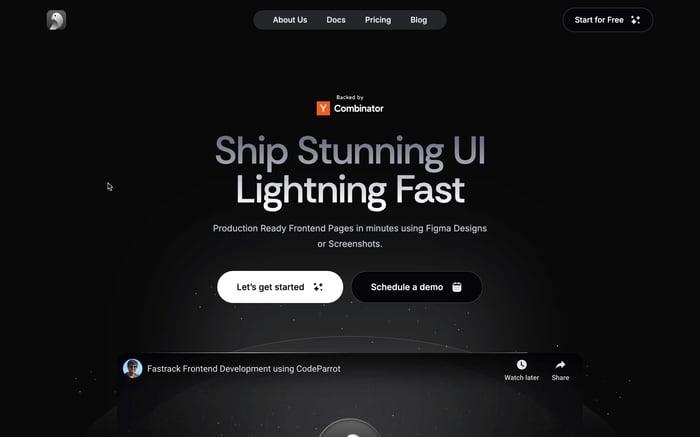Material UI vs Chakra UI: Which One to Choose?
Are you confused in Material UI vs Chakra UI for your next project? Check this blog for a clear understanding based on your needs.
Understanding the Contenders
What is Material UI?
Material UI is a popular React UI framework that follows Google's Material Design guidelines. It provides a robust set of components that are ready to use and fully customizable, making the development process faster and more efficient. From buttons and dialogs to complex data tables and sliders, Material UI has everything you need to build a visually appealing and functional applications.
Explore Material UI: Material UI Documentation
What is Chakra UI?
Chakra UI, on the other hand, is a relatively newer player in the market. It emphasizes simplicity, modularity, and accessibility. This React UI library is designed to be simple to use while providing a high degree of customization. Chakra UI follows a style props approach, allowing developers to style components directly with props, making the development process highly intuitive and efficient.
Discover Chakra UI: Chakra UI Documentation
Comparison Criteria: Material UI vs Chakra UI
- Ease of Use: How simple is it to integrate and start using the library in your projects?
- Customization: How easily can you customize components to fit your design needs?
- Performance: How do these libraries impact your app's performance?
- Community and Support: What kind of community and support can you expect?
- Learning Curve: How fast you can learn material ui vs chakra ui?
Ease of Use
Material UI offers a comprehensive set of components ready to use out of the box, perfect for developers wanting to quickly move projects forward. However, the abundance of components and customization options might overwhelm beginners at first.
Chakra UI stands out for its simplicity and ease of use. Its style props approach lets developers style components directly in the JSX, streamlining the development process, especially for those preferring a straightforward styling approach.
In terms of responsiveness, Material UI requires additional code to make controls responsive, whereas Chakra UI offers built-in support with minimal code adjustments.
Code Example: Button Component
Material UI Button:
import Button from '@mui/material/Button';
function App() {
return <Button variant="contained" color="primary">
Click Me
</Button>;
}Chakra UI Button:
import { Button } from '@chakra-ui/react';
function App() {
return <Button colorScheme="blue">Click Me</Button>;
}Both libraries are user-friendly, but Chakra UI is a bit quicker and easier than Material UI, though Material UI provides ready-made components for quick development. ✨
Customization
Material UI lets you change its look through themes, but changing its default styles can get tricky.
Chakra UI was made with easy customization in mind. It has special style props and themes that help you change your design easily without having to mess too much with overriding styles.
Chakra UI keeps its class names simple and clean.
Also, Chakra UI makes it easier to tweak CSS classes yourself, while Material UI doesn't make this as straightforward. Material UI has a lot of components ready to go, but it's not as easy to change their styles.
Chakra UI offers more freedom in crafting unique site designs.
Chakra UI is the clear winner here for customization. 🏆
Performance
Chakra UI uses CSS-in-JS, offering customization at a slight performance cost. This is due to runtime style computations and className generation, which might be noticeable in performance-sensitive, large apps.
However, for small to medium applications, Chakra UI is an excellent option.
Conversely, Material UI showed impressive performance in real-world tests. A significant reduction in blocking time, a slight drop in memory usage, and a notable decrease in CPU usage were observed, contributing to a smoother and faster user experience.
Material UI leads in efficiency, making it suitable for sites requiring robust performance, while Chakra UI performs well for small to medium-sized sites. 🚀
Community and Support
Material UI enjoys a large, active community, offering an abundance of resources, tutorials, and support, facilitated by its widespread adoption.
Chakra UI, though smaller, has a rapidly growing community known for its supportive environment. Its clear and concise documentation is accessible to newcomers, with the community expected to expand further.
Material UI has a larger community, but the Chakra UI community is also growing and very welcoming. 🌱
Learning Curve
For developers familiar with React, Material UI offers a relatively straightforward learning curve. However, the extensive range of components and customization options can be overwhelming for beginners.
Chakra UI is designed to be easy to pick up, even for developers who are new to React. Its intuitive style props and simple component structure make it accessible to developers of all skill levels.
Here Chakra UI is easy to Learn.
Real-World Use Cases: Material UI vs Chakra UI
Material UI is widely adopted in enterprise applications due to its comprehensive component library and adherence to Material Design principles. For example, large-scale applications like admin dashboards, CRM systems, and e-commerce platforms benefit from Material UI’s robust components and extensive documentation. Companies such as Spotify and NASA use Material UI to ensure their applications are both visually appealing and functionally robust. The consistency provided by Material Design guidelines ensures a cohesive user experience across different parts of the application.
Chakra UI is popular among startups and small to medium-sized projects that prioritize simplicity and flexibility. Developers building blogs, personal portfolios, and small business websites often choose Chakra UI for its ease of use and quick setup. The library’s emphasis on accessibility and theming makes it a great choice for projects that need to be inclusive and easy to navigate. Companies like Paystack and several tech startups use Chakra UI to create responsive and visually appealing user interfaces without a steep learning curve.
Conclusion
When choosing in Material UI vs Chakra UI, consider the specific needs of your project. Material UI is well-suited for large-scale applications that require a consistent design language and robust performance. Its extensive component library and strong community support make it a reliable choice for enterprise-level projects. On the other hand, Chakra UI excels in projects that require flexibility and ease of customization. Its focus on simplicity and accessibility makes it ideal for small to medium-sized projects where quick development and inclusive design are priorities.
Ultimately, both Material UI vs Chakra UI offer powerful tools for building React applications. By understanding the strengths and weaknesses of each, you can make an informed decision that aligns with your project’s goals and your development team’s preferences.
Related articles

Development using CodeParrot AI