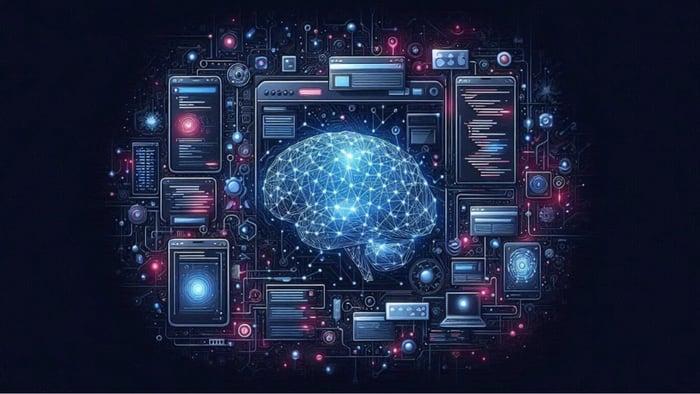Top 7 Figma to Code Plugins to Try
The ability to quickly convert design prototypes into functional code can be a game-changer. Figma, a widely popular design tool, has a range of plugins that bridge the gap between design and code, helping developers streamline their workflows. This blog explores the top Figma-to-code tools, evaluating them based on quality, accuracy, usability, and cost to help you choose the best one for your needs.
CodeParrot.ai
CodeParrot.ai is a leading Figma-to-code tool, leveraging AI technology to simplify conversion. Here’s what makes CodeParrot.ai a top choice:
- AI-Powered Conversion: CodeParrot.ai uses advanced AI to translate Figma designs into React Native code, significantly reducing manual coding time.
- Easy Integration: The tool ensures seamless integration with existing projects, maintaining design integrity and accuracy.
- Customizable Settings: Developers can tailor the conversion settings to fit specific project requirements, choosing between different options within React Native, such as incorporating Typescript or Javascript.
- Efficiency and Accuracy: CodeParrot.ai generates high-quality, precise code, by default by adding testing, documentation or even more rules in code generation settings ensuring that the final product closely matches the original design.
- User-Friendly Interface: Its intuitive interface aims to be accessible for novice and experienced developers, enhancing overall usability.
- Pricing: CodeParrot.ai is free to try. Use upto 10 sessions to try whether CodeParrot is for you. Post that it costs $19 per seat per month for unlimited access.
Also read: Website to React: CodeParrot Chrome Plugin
Figma2Flutter
Figma2Flutter is a powerful tool designed to generate Flutter code from Figma designs. Key features include:
- Code Generation for Flutter: It converts Figma designs into Flutter code.
- User-Friendly Interface: It is known for its simplicity and ease of use.
- Fast Code-Generation Speeds: It enables rapid conversion, saving significant time in the development process.
- Preserves Prototyping Settings: Retains key Figma settings for a smoother transition from design to code, although some specific prototyping elements may still require manual adjustments.
- Comprehensive Support: Offers extensive customer support and video tutorials.
- Regular Updates: Frequently updated based on community feedback to enhance functionality.
Locofy.ai
Locofy.ai is another top plugin that supports multiple frameworks. Here’s what it offers:
- Framework Support: It helps convert Figma designs into React, React Native, HTML, and CSS.
- Ideal for New Developers: Its intuitive design makes it perfect for beginners.
- Preview Before Download: Users can preview the results before downloading.
- Accuracy Issues in Large Projects: Accuracy may vary when handling complex or large projects, requiring manual intervention for fine-tuning.
- Redundant Code Generation: Sometimes generates redundant code, requiring manual cleanup.
- Free Beta Phase: As of the latest update, Locofy.ai is in a free beta phase, making it a cost-effective option for early adopters.
DhiWise
DhiWise focuses on supporting Flutter and provides a robust set of features:
- Supports Flutter: Generates Flutter code efficiently.
- Fast Source Code Generation: It speeds up the overall development process.
- Architectural Frameworks: Provides architectural frameworks for code generation, enhancing overall project structure.
- Dedicated Support: Offers tutorials and dedicated customer support.
- Redundant Code Issues: Redundant code may be generated, which may require additional refinement.
- Loading Preview Problems: Users have reported occasional issues with loading previews in the browser, which may be intermittent.
Anima
Anima is well-regarded for its accurate and robust code generation:
- Generates Code for Multiple Frameworks: Supports generating code for multiple frameworks, including HTML, React, and Vue.
- Accurate Code Generation: Produces precise and functional code.
- Utilizes Prototype Features: Leverages Figma’s prototype features, including transitions and effects.
- Subscription Plans: Offers Pro and Business plans at $39/user per month and $150/month for the first user, respectively.
- Redundant Code Problems: Tends to generate redundant code, requiring post-processing.
- Complex UI: The interface can be complex and may require some time to get used to with the platform.
TeleportHQ
TeleportHQ is a collaborative front-end platform with AI capabilities and headless content management system integrations. It is a powerful visual builder to create and publish your static and dynamic websites instantly. TeleportHQ offers a range of features for different coding needs:
- Generates Code for HTML, CSS, React, and VUE: It supports multiple frameworks.
- User-Friendly Interface: It is easy to use, especially for beginners.
- Element Resizing Issues: Might face challenges with element resizing.
- Easy Export: Has a simple process to export frames and components.
- Annual Fee: It is priced at €15/user per month (~$17).
- Code Redundancy Issues: Similar to other tools, it may generate redundant code at times.
- Limited High-End Features: It lacks some advanced features in other plugins.
Builder.io
Builder.io uses AI to convert designs to code:
- Generates Code for Multiple Frameworks: Supports HTML, CSS, React, and Vue.
- AI-Powered Conversion: Leverages AI for automatic design-to-code conversion.
- Automatic Design Generation: Uses AI to streamline the design generation process.
- Subscription Plans: The ‘Growth’ plan is priced at $404/month for eight users, with additional seats at $39 each. There is also a free limited plan for small-scale users.
- Future Enhancements: Continuously updated with new features and improvements.
Conclusion
These Figma to-code tools offer unique features and benefits, catering to different needs and preferences. By exploring and experimenting with these plugins, you can find the one that best fits your workflow, enhancing efficiency and accuracy in your development projects.
Transform your design-to-code process with CodeParrot.ai and take your projects to the next level.
Related articles

Development using CodeParrot AI