
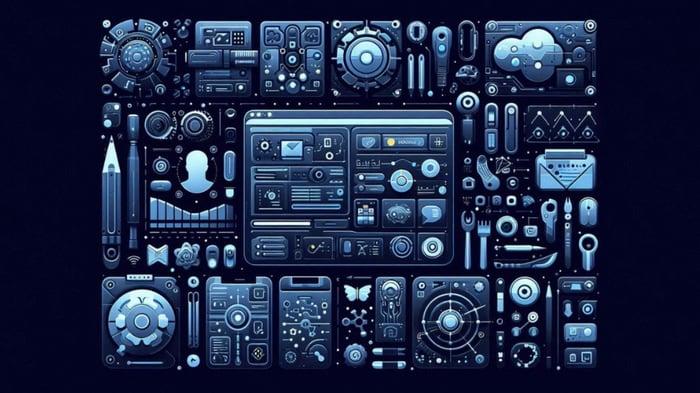
New AI Tools Remaking UI/UX Design
Table of Contents
Staying ahead of the curve is both a challenge and a necessity in the UI/UX world. You constantly face the pressure of meeting tight deadlines while creating innovative and user-friendly interfaces. This is where AI for UI comes in, revolutionizing the design landscape by automating repetitive tasks and freeing up your time. This allows you to focus on what truly matters—crafting seamless and engaging user experiences.
In this blog post, we will explore the exciting world of AI for UI/UX design tools. Plus, you will also see how they empower you to elevate your designs.
How AI is Leveraged for UI/UX Design
So, let's have a look at how AI for Ui can leverage designs
Automation of Repetitive Tasks:
- Wireframe Generation: Automatically create wireframes from text descriptions.
- Content Creation: Streamline the process of creating content for user interfaces.
Enhancing Creativity and Design:
- Layout Optimization: Analyze user behavior to optimize layouts for better usability.
- Personalized User Interfaces: Craft interfaces tailored to individual user preferences.
Design Suggestions:
- Color Palettes and Fonts: Suggest combinations that enhance the design's aesthetic appeal.
- Accessibility: Ensure designs are inclusive and accessible to all users.
Efficiency and Strategic Focus:
- Efficiency: Free designers from mundane tasks, allowing more time for strategic design work.
- Strategic Focus: Emphasize user research and crafting a seamless user experience.
Now, let’s take a look at how different AI tools achieve this.
CodeParrot
Source- CodeParrot
CodeParrot stands at the forefront of leveraging AI for UI design by transforming design concepts into production-ready code efficiently. Specializing in converting Figma designs and screenshots into HTML, CSS, and JavaScript components.
CodeParrot empowers developers to streamline frontend development. With its integration into popular IDEs like Visual Studio Code, CodeParrot reduces the time spent on coding and testing, allowing developers to focus on creativity and innovation. By automating repetitive tasks and ensuring high-quality output, CodeParrot enhances productivity and maintains coding standards across projects.
Also read Material UI vs Shadcn: UI library war
Uizard
Source- Uizard
Uizard offers a suite of features that revolutionize how designers create and iterate on UI designs. With Uizard, you can generate UI layouts from simple text descriptions, converting abstract ideas into tangible digital representations with ease. This capability not only accelerates the design process but also fosters creativity by allowing you to experiment with different design concepts quickly.
One of Uizard's standout features is its ability to convert hand-drawn sketches into digital wireframes. This functionality bridges the gap between traditional sketching methods and modern digital design, providing a seamless transition from concept to creation. Additionally, Uizard can transform screenshots into editable designs, allowing you to build upon existing work without starting from scratch.
Uizard's Wireframe Scanner and Autodesigner tools exemplify the power of AI for UI by automating the conversion of ideas into wireframes and layouts, complete with pre-built components that expedite the design process. The platform also boasts collaboration capabilities, offering real-time feedback and cloud-based access that facilitate teamwork and iterative design.
ChatGPT
Source- OpenAI
ChatGPT, an AI developed by OpenAI, serves as a versatile tool in the realm of UI/UX design. It assists designers in generating content for design inspiration and conducting user research, providing a rich source of ideas and insights. With ChatGPT, you can create user-friendly and engaging content that resonates with your audience, enhancing the overall user experience.
The applications of ChatGPT in design are vast, ranging from competitor research to idea generation and planning. By leveraging AI for UI, ChatGPT enables you to explore a plethora of design possibilities, ensuring that your projects remain innovative and relevant in an ever-changing digital landscape.
Attention Insight
Source- AttentionInsights
In the world of UI/UX design, understanding user behavior is paramount to creating effective and engaging experiences. Attention Insight offers AI-powered design analytics that provide deep insights into how users interact with your designs. This tool helps you discover website usability issues by utilizing AI-powered heatmaps and user focus insights.
By harnessing the power of AI for UI, Attention Insight allows you to visualize user interactions, identifying areas of interest and potential friction points. This data-driven approach empowers you to make informed design decisions that enhance usability and optimize the user journey.
Adobe Sensei
Source- Adobe Sensei
Adobe Sensei, the AI engine integrated into Adobe's suite of creative tools, is a game-changer for designers seeking to maximize efficiency and creativity. By automating repetitive tasks such as image resizing, content-aware fill, and one-click object selection, Adobe Sensei allows you to focus on the artistic aspects of your work.
With the integration of AI for UI in tools like Photoshop, Illustrator, and XD, Adobe Sensei enhances your creative freedom by providing intelligent features that simplify complex tasks. This AI-driven approach not only saves time but also empowers you to experiment with new ideas and push the boundaries of design innovation.
Let’s Enhance
Source- Lets Enhance
High-resolution images are a cornerstone of exceptional UI/UX design. Let’s Enhance is an AI tool that enhances image resolution without compromising quality, providing a fully automatic and quick process that ensures your visuals remain sharp and impactful.
With AI for UI, Let’s Enhance simplifies the task of obtaining high-resolution images, allowing you to focus on other aspects of your design. This tool is particularly useful for projects that require large-scale visuals, ensuring that your designs maintain their visual integrity across various devices and platforms.
InVision
Source- InVision
InVision is a prototyping and collaboration platform that leverages AI for UI to streamline the design process. With InVision, you can create and share clickable design versions, facilitating feedback and iteration in a collaborative environment.
The platform's features, such as auto-layout and smart animation, enhance your ability to create dynamic and interactive prototypes. Additionally, InVision's integrations with other design tools further streamline your workflow, ensuring that your projects progress smoothly from concept to completion.
Mockplus
Source- MockPlus
Mockplus is an interactive prototyping platform that emphasizes ease of use with its drag-and-drop interface. By incorporating AI for UI, Mockplus enables you to create prototypes with animations and test designs on real devices, providing an enhanced design and testing experience.
With Mockplus, you can streamline the prototyping process, allowing you to focus on refining your designs and ensuring they meet user expectations. The platform's AI-driven features simplify the creation of interactive elements, making it easier to bring your design ideas to life.
Balsamiq
Source- Balsamiq
Balsamiq is a tool that focuses on simplicity, offering a digital platform that reproduces the experience of physical sketches. With Balsamiq, you can create wireframes that capture the essence of your design ideas, ensuring that your projects start on solid foundations.
Balsamiq's Merlin AI-powered assistant enhances the wireframing process by providing content suggestions and accessibility checks. This AI-driven approach ensures that your designs remain both user-friendly and inclusive, catering to a wide range of audiences.
Also Read, Must-Have Chrome Extensions for Frontend Developers
Fontjoy
Source- FontJoy
Typography plays a vital role in UI/UX design, and Fontjoy leverages AI for UI to suggest curated font pairings that complement your design concepts. By analyzing logos or mood boards, Fontjoy provides font combinations that enhance the overall aesthetic of your projects.
With Fontjoy, you can experiment with different font pairings, ensuring that your designs convey the desired tone and personality. This AI-driven tool simplifies the process of selecting fonts, allowing you to focus on refining your design's visual hierarchy and readability.
While these tools demonstrate AI's benefits in design, it's important to consider the broader implications. AI for UI does offers several advantages, it also presents its own set of challenges:
Pros and Cons of AI for UI
Pros | Cons |
Increased Efficiency: AI automates repetitive tasks like wireframing and content creation, freeing up designer time for strategic work. | Lack of Empathy: AI can't replicate human empathy, potentially leading to designs that prioritize function over user connection. |
Enhanced Creativity: AI suggests color palettes, fonts, and layouts, sparking new design ideas and fostering creative exploration. | Homogenized Designs: Over reliance on AI could lead to generic designs that lack individuality and user engagement. |
Data-Driven Insights: AI analyzes user behavior to identify usability issues and optimize layouts, leading to a more user-centric experience. | Limited Control: AI models are trained on data sets, and biases within the data can influence design outcomes. |
Accessibility Features: AI tools can identify and address accessibility concerns, ensuring designs are inclusive for all users. | Black Box Problem: The inner workings of some AI models can be opaque, making it difficult to understand how they arrive at design decisions. |
Also Read, Docker for Next.js: Take Image of your next app
Conclusion
The integration of AI for UI in UI/UX design is revolutionizing the industry, offering tools that elevate efficiency and creativity. While AI has its limitations, such as a lack of empathy and the potential for standardized designs, its proper use can free up time for designers to focus on the more creative aspects of their work.
Human creativity and intuition remain essential in design, providing the unique perspective and emotional intelligence that AI cannot replicate. By embracing AI tools, you can enhance your design process, ensuring that your projects remain innovative and user-centric in an ever-evolving digital landscape.
Experience the Future of Design-to-Code. Generate Code from Figma in Seconds with CodeParrot. Try For Free!
FAQs
What is AI for UI/UX design?
AI for UI/UX design refers to the integration of artificial intelligence technologies into the design process to enhance efficiency, creativity, and user experience. AI tools automate repetitive tasks, analyze user data, and generate design elements, allowing designers to focus on more strategic and creative aspects of their work.
How can AI be used in UI/UX design?
AI can be used in UI/UX design to streamline workflows, generate design elements, analyze user behavior, and provide insights that inform design decisions. By leveraging AI for UI, designers can create more user-centric designs, optimize the user experience, and explore new creative possibilities.
What are the benefits of using AI in UI/UX design?
The benefits of using AI in UI/UX design include increased efficiency, enhanced creativity, data-driven insights, and the ability to automate repetitive tasks. AI for UI allows designers to focus on more strategic and creative aspects of their work, ultimately leading to more innovative and user-centric designs.
What are the ethical considerations when using AI in UI/UX design?
When using AI in UI/UX design, ethical considerations include ensuring user privacy, avoiding bias in AI algorithms, and maintaining human oversight in the design process. It's important to balance the use of AI for UI with human intuition and creativity to ensure that designs remain inclusive and empathetic.
What tools are used for UI/UX design?
Tools used for UI/UX design include AI-powered platforms like Uizard, ChatGPT, Attention Insight, Adobe Sensei, Let’s Enhance, InVision, Mockplus, Balsamiq, Colormind, Fontjoy, and Neurons. These tools leverage AI for UI to streamline workflows, enhance creativity, and provide insights that inform design decisions.
Also Read React i18next Tutorial: Mastering Multilingual Support in Your React Application
Related articles

Development using CodeParrot AI




